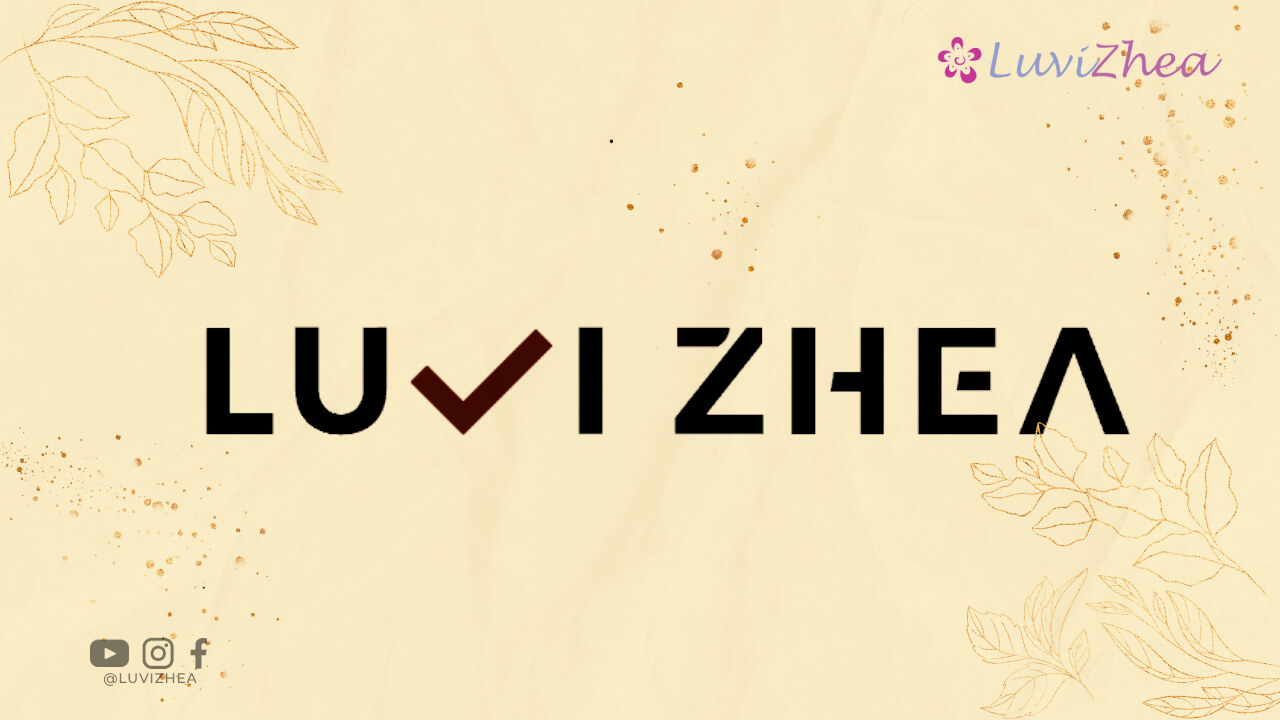Creating a successful ecommerce website goes beyond simply adding products and payment options. The design and layout of your online store play a crucial role in attracting and retaining customers. In this article, we will explore some best practices for ecommerce website design that can help improve user experience and boost your online sales.
Responsive Design
With the increasing use of smartphones and tablets, having a responsive design for your ecommerce website is more important than ever. A responsive design ensures that your site looks and functions well on various devices, providing a seamless shopping experience to your customers.
Why is responsive design important?
Having a responsive design is essential because it allows your website to adapt to different screen sizes and resolutions. This means that whether a customer is browsing your website on a desktop computer, a smartphone, or a tablet, they will have the same user experience and be able to easily navigate and make purchases.
How to implement responsive design?
To implement responsive design, you can utilize CSS media queries to adjust the layout and styling of your website based on the screen size of the device. This includes making sure that text is readable, buttons are easily clickable, and images are appropriately sized.
Benefits of responsive design:
Improved Mobile Experience
A responsive design ensures that your website provides a seamless and user-friendly experience for mobile users. It eliminates the need for users to zoom in or scroll horizontally, making it easier for them to browse and make purchases.
Higher Search Engine Rankings
Search engines like Google prioritize mobile-friendly websites in their search results. By having a responsive design, you increase your chances of ranking higher in search engine results pages (SERPs) and attracting more organic traffic to your ecommerce website.
Consistent Branding
A responsive design allows you to maintain consistent branding across different devices. Your logo, colors, and overall visual identity will remain intact, reinforcing your brand image and making it easier for customers to recognize and trust your online store.
Simple and Intuitive Navigation
Effective navigation is key to a successful ecommerce website. It helps users find what they are looking for quickly and effortlessly. A well-organized and intuitive navigation menu can greatly enhance the user experience and increase the chances of conversions.
Best practices for navigation:
Categorize Products Clearly
Organize your products into clear and logical categories. Use descriptive labels that accurately represent the content of each category. Avoid using jargon or confusing terminology that may confuse users.
Limit the Number of Main Menu Items
Having too many main menu items can overwhelm users and make it difficult for them to navigate your website. Limit your main menu to a maximum of 5-7 items, prioritizing the most important categories or pages.
Use Dropdown Menus for Subcategories
If you have subcategories within your main categories, use dropdown menus to display them. This helps declutter the main menu and allows users to access specific subcategories with ease.
Include a Search Bar
In addition to a well-organized navigation menu, include a search bar on your ecommerce website. This allows users to directly search for specific products or keywords, helping them find what they need quickly.
Implement Breadcrumbs
Breadcrumbs provide users with clear navigation paths and help them understand their location within your website’s hierarchy. They also make it easier for users to backtrack or navigate to higher-level categories.
Optimize for Mobile Navigation
Ensure that your navigation menu is optimized for mobile devices. Use hamburger menus or other mobile-friendly navigation techniques to maximize the available screen space and provide a seamless mobile browsing experience.
Utilize Clear Call-to-Action Buttons
Your call-to-action (CTA) buttons play a crucial role in guiding users towards making a purchase or taking a desired action on your ecommerce website. Designing and placing your CTAs strategically can significantly impact your conversion rates.
Best practices for call-to-action buttons:
Use Clear and Compelling Text
Ensure that the text on your CTA buttons is concise, action-oriented, and compelling. Use words that create a sense of urgency or highlight the benefits of taking the desired action, such as “Buy Now,” “Limited Time Offer,” or “Get Yours Today.”
Create Contrasting Colors
To make your CTAs stand out, use contrasting colors that catch the user’s attention. The color should contrast with the rest of your website’s design while still aligning with your overall branding. For example, if your website predominantly uses blue, consider using an orange or green CTA button.
Optimize Button Placement
Place your CTA buttons in strategic locations where users are likely to see them. It is common to have a primary CTA button above the fold on product pages, as well as additional CTA buttons throughout the shopping process, such as “Add to Cart” or “Proceed to Checkout.”
Ensure Button Accessibility
Make sure that your CTA buttons are easily clickable on both desktop and mobile devices. Use a size and padding that allows users to tap or click the buttons accurately without accidentally clicking on other elements.
Test Button Designs and Placements
Regularly test different button designs, placements, and text variations to determine which ones yield the highest conversion rates. A/B testing can provide valuable insights into what resonates best with your target audience and lead to continuous optimization.
Streamlined Checkout Process
The checkout process is a critical stage in the customer journey. A complicated or lengthy checkout process can lead to cart abandonment and lost sales. Streamlining your checkout process can significantly improve your conversion rates.
Best practices for a streamlined checkout process:
Minimize the Number of Steps
Optimize your checkout process by reducing the number of steps required to complete a purchase. Ideally, aim for a single-page checkout or a minimal number of steps to minimize friction and increase the chances of conversion.
Ask for Essential Information Only
Only request the necessary information from customers during the checkout process. Avoid asking for excessive personal details that may deter users from completing the purchase. The more straightforward and efficient the process, the higher the chances of conversion.
Offer Guest Checkout Options
Many customers prefer to make a purchase without creating an account. Offering guest checkout options allows users to complete their purchase quickly and effortlessly. However, provide the option for customers to create an account after the purchase to encourage repeat purchases and facilitate communication.
Provide Clear Progress Indicators
During the checkout process, provide clear progress indicators to inform customers about their current step and how many steps are remaining. This helps manage expectations and reduces any user anxiety or confusion.
Enable Auto-Fill and Address Validation
To expedite the checkout process, enable auto-fill functionality for fields such as name, email, and address. Additionally, implement address validation to ensure that customers enter accurate shipping information and minimize the chances of delivery errors.
Offer Multiple Payment Options
Providing a variety of secure payment options on your ecommerce website is essential to accommodate different customer preferences. Offering popular methods such as credit/debit cards, PayPal, and digital wallets can increase customer satisfaction and conversion rates.
Best practices for offering multiple payment options:
Research Customer Preferences
Conduct market research or analyze customer data to understand the payment preferences of your target audience. This can help you prioritize which payment options to offer and ensure that you cater to the majority of your customers’ needs.
Partner with Trusted Payment Providers
Collaborate with trusted payment providers that offer secure and reliable services. Display the logos of these providers on your website to instill trust and reassure customers that their financial information is protected.
Communicate Accepted Payment Methods
Clearly communicate the accepted payment methods on your ecommerce website. Display icons or labels of the supported payment options in a visible location, such as the footer or the checkout page, to avoid any confusion or surprises during the purchasing process.
Offer Payment Plan Options
Consider offering flexible payment plan options, such as installment payments or buy now, pay later services. These options can cater to customers who prefer to spread out their payments and can potentially increase the affordability of your products.
Ensure Secure Transactions
Implement robust security measures, such as SSL certificates, to protect customers’ sensitive information during payment transactions. Clearly communicate your commitment to data security, and display trust symbols like padlocks or security seals to reinforce customer confidence.
Security and Trust Symbols
Displaying security and trust symbols on your ecommerce website is important to assure customers that their personal and financial information is safe. Utilize SSL certificates and include logos of trusted payment providers, such as Visa and Mastercard, to enhance credibility and foster trust.
Why are security
Why are security and trust symbols important?
Security and trust symbols serve as visual cues that reassure customers about the safety of their personal and financial information. They create a sense of trust and credibility, which is essential for customers to feel confident in making online purchases.
How to display security and trust symbols:
SSL Certificates
Obtain and install an SSL (Secure Sockets Layer) certificate for your ecommerce website. This certificate encrypts the data exchanged between your website and the customer’s browser, ensuring that sensitive information, such as credit card details, is transmitted securely.
Payment Provider Logos
Display the logos of trusted payment providers that you accept on your website. This includes logos of popular credit card companies, such as Visa, Mastercard, and American Express, as well as logos of reputable online payment services like PayPal or Stripe.
Security Seals and Badges
Include recognized security seals and badges on your ecommerce website. These symbols indicate that your website has undergone security assessments and meets certain standards. Examples include Norton Secured, McAfee Secure, or Truste.
Customer Reviews and Ratings
Integrating a customer review system on your ecommerce website can greatly enhance trust and credibility. Genuine customer reviews and ratings act as social proof, assuring potential customers about the quality of your products and the reliability of your services.
Best practices for customer reviews and ratings:
Display Reviews Prominently
Showcase customer reviews and ratings prominently on your product pages. Place them near the product description or close to the “Add to Cart” button. This allows users to easily access and read reviews before making a purchase decision.
Implement a Rating System
In addition to written reviews, incorporate a rating system that allows customers to provide a numerical rating for products. This helps users quickly gauge the overall satisfaction level of other customers and make informed purchasing decisions.
Encourage Customer Feedback
Actively encourage customers to leave reviews and ratings by sending follow-up emails after their purchase or providing incentives, such as discounts or loyalty points, for submitting reviews. This can increase the volume and quality of reviews on your website.
Moderate and Respond to Reviews
Moderate customer reviews to filter out spam or inappropriate content. Respond to both positive and negative reviews in a timely and professional manner. Addressing concerns or issues raised by customers shows that you value their feedback and are committed to providing excellent customer service.
Integrate Social Media Reviews
Integrate reviews from social media platforms, such as Facebook or Instagram, onto your ecommerce website. This allows users to see reviews and testimonials from a broader range of sources, further enhancing trust and credibility.
Search Functionality
Including a search bar on your ecommerce website is crucial for helping users find specific products quickly. Implementing filters and sorting options can further refine search results, improving the overall user experience.
Best practices for search functionality:
Place the Search Bar Prominently
Position the search bar prominently on your website, preferably in the header or at the top of the sidebar. This ensures that users can easily locate and access the search feature without having to scroll or navigate extensively.
Autocomplete and Suggestions
Implement an autocomplete feature that suggests search terms based on user input. This not only speeds up the search process but also helps users find relevant products even if they are unsure of the exact keywords or spelling.
Refine Search Results with Filters
Allow users to refine their search results by implementing filters. Filters can include options such as price range, color, size, brand, or any other relevant attributes specific to your product catalog. This helps users narrow down their options and find the products that best match their preferences.
Sorting Options
Provide sorting options that allow users to arrange search results based on relevance, price, popularity, or other relevant criteria. This empowers users to customize their browsing experience and find the products that are most relevant to their needs.
Implement Intelligent Search
Consider implementing intelligent search capabilities, such as natural language processing or machine learning algorithms, to enhance the search experience. These technologies can interpret user queries more accurately and provide more relevant search results.
Multiple Payment Options
Offering a variety of secure payment options is crucial to accommodate different customer preferences. By providing a range of payment methods, you can increase customer satisfaction and reduce barriers to conversion.
Best practices for offering multiple payment options:
Research Customer Preferences
Conduct market research or analyze customer data to understand the payment preferences of your target audience. This can help you prioritize which payment options to offer and ensure that you cater to the majority of your customers’ needs.
Partner with Trusted Payment Providers
Collaborate with trusted payment providers that offer secure and reliable services. Display the logos of these providers on your website to instill trust and reassure customers that their financial information is protected.
Communicate Accepted Payment Methods
Clearly communicate the accepted payment methods on your ecommerce website. Display icons or labels of the supported payment options in a visible location, such as the footer or the checkout page, to avoid any confusion or surprises during the purchasing process.
Offer Payment Plan Options
Consider offering flexible payment plan options, such as installment payments or buy now, pay later services. These options can cater to customers who prefer to spread out their payments and can potentially increase the affordability of your products.
Ensure Secure Transactions
Implement robust security measures, such as SSL certificates, to protect customers’ sensitive information during payment transactions. Clearly communicate your commitment to data security, and display trust symbols like padlocks or security seals to reinforce customer confidence.
Fast Loading Speed
Optimizing your website’s loading speed is crucial to prevent users from getting frustrated and abandoning your site. A fast-loading website not only improves user experience but also positively impacts search engine rankings.
Best practices for fast loading speed:
Optimize Image Sizes
Compress and optimize your images to reduce their file size without sacrificing quality. Use image compression tools or plugins to automatically optimize images as you upload them to your ecommerce website.
Use Caching Techniques
Implement browser caching to store static elements of your website, such as images, CSS, and JavaScript files, on users’ devices. This reduces the need for repeated downloads and speeds up the loading time for returning visitors.
Minimize Unnecessary Scripts
Review and remove any unnecessary scripts or plugins that may slow down your website. Limit the use of external scripts and only include those that are essential for the functionality of your ecommerce website.
Optimize Code and CSS
Optimize your website’s code and CSS files to reduce file sizes and improve loading speed. Minify your code by removing unnecessary spaces, comments, and line breaks. Combine CSS files into a single file and load them asynchronously to reduce HTTP requests.
Use a Content Delivery Network (CDN)
Utilize a content delivery network to distribute your website’s content across multiple servers located in different geographic regions. This reduces the distance between users and your website’s server, resulting in faster loading times.
Mobile-Friendly Design
Given the rise of mobile shopping, having a mobile-friendly design for your ecommerce website is essential. A mobile-friendly design ensures that your website looks and functions well on smaller screens, providing a seamless user experience for mobile users.
Best practices for mobile-friendly design:
Use Responsive Design
Implement responsive design techniques to ensure that your website adapts to different screen sizes and resolutions. This includes using fluid layouts, flexible images, and media queries to adjust the design and layout based on the device being used.
Optimize Button and Text Sizes
Ensure that buttons and text on your mobile website are appropriately sized for easy tapping and readability. Avoid using small fonts or buttons that are too close together, as this can lead to user frustration and errors.
Simplify Navigation
Streamline your navigation menu for mobile devices to accommodate smaller screens. Use collapsible menus, hamburger icons, or other mobile-friendly navigation techniques to make it easy for users to access different sections of your website.
Minimize Page Load Times
Optimize your mobile website to minimize page load times. Compress images, reduce the use of large media files, and implement caching techniques to ensure that your website loads quickly and efficiently on mobile devices.
Test Across Multiple Devices
Regularly test your mobile website across various devices, including smartphones and tablets with different screen sizes and operating systems. This helps identify any design or functionality issues that may negatively impact the user experience.
Social Media Integration
Social media integration is an important aspect of ecommerce website design. It allows you to leverage the power of social media platforms to engage with your audience, increase brand visibility, and drive traffic to your online store.
Best practices for social media integration:
Include Social Sharing Buttons
Integrate social sharing buttons on your product pages to make it easy for users to share their favorite products with their friends and followers. This helps increase brand exposure and can lead to additional traffic and potential customers.
Add Social Media Follow Buttons
Include links to your social media profiles on your ecommerce website. Place social media follow buttons in a prominent location, such as the header or footer, to encourage users to connect with your brand and stay updated with your latest offerings.
Display User-Generated Content
Curate and display user-generated content, such as customer photos or testimonials, on your ecommerce website. This not only adds social proof but also encourages customers to engage with your brand and share their experiences.
Run Social Media Campaigns
Develop and run social media campaigns that promote your products or special offers. Create engaging content, such as videos or contests, that encourages users to interact with your brand and share your content with their social networks.
Utilize Social Login
Implement social login options that allow users to sign in or create an account using their social media credentials. This simplifies the registration process and reduces friction, increasing the chances of user conversions.
Live Chat Support
Offering live chat support on your ecommerce website can greatly enhance customer satisfaction and help address any queries or concerns in real-time. It provides a direct and immediate channel for customer communication, leading to increased trust and conversions.
Best practices for live chat support:
Make Chat Feature Easily Accessible
Place the live chat feature in a visible and easily accessible location on your ecommerce website. This can be a floating chat button, a chat widget in the corner of the screen, or a dedicated chat tab that expands when clicked.
Provide Instant Responses
Ensure that you have a dedicated team or chat agents available to respond to customer inquiries promptly. Aim to provide real-time assistance and minimize wait times, as delayed responses can frustrate customers and lead to lost sales.
Offer 24/7 Chat Support
If possible, provide round-the-clock chat support to cater to customers in different time zones or those who prefer to shop outside regular business hours. This can give your ecommerce website a competitive advantage and demonstrate your commitment to customer service.
Personalize Chat Interactions
Train your chat agents to personalize their interactions with customers. Use the customer’s name, reference their previous interactions or purchase history, and provide tailored recommendations or solutions. Personalization creates a more engaging and satisfying customer experience.
Monitor Chat Conversations
Regularly monitor chat conversations to identify common customer inquiries or pain points. This can help you improve your website’s user experience, update FAQs, or even identify opportunities for product or service enhancements.
Clear Returns and Refunds Policy
Providing a clear and easily accessible returns and refunds policy on your ecommerce website is essential for building trust and reducing any hesitation in making a purchase. A transparent policy reassures customers that they can return or exchange products if needed.
Best practices for returns and refunds policy:
Make the Policy Easy to Find
Display a link to your returns and refunds policy in a prominent location on your website, such as the footer or the customer service section. Ensure that the link is clearly labeled and easily accessible from any page.
Use Clear and Concise Language
Write your returns and refunds policy in clear and concise language that is easy for customers to understand. Avoid using complicated legal jargon or lengthy paragraphs that may confuse or overwhelm users.
State Timeframes and Conditions
Clearly state the timeframes within which customers can initiate a return or request a refund. Specify any conditions or requirements, such as the need for intact packaging or proof of purchase, to ensure a smooth and fair process for both parties.
Provide Multiple Return Options
Offer multiple return options to accommodate different customer preferences. This can include allowing returns by mail, drop-off at a physical store (if applicable), or partnering with a courier service for hassle-free returns.
Communicate Refund Processes
Explain the refund process in detail, including the timeline for processing refunds and the method by which customers will receive their funds. Provide assurance that refunds will be issued promptly and transparently.
User-Friendly Shopping Cart
Your shopping cart is a crucial element of the ecommerce experience. It should be user-friendly, allowing customers to easily add, remove, and modify items in their cart, as well as proceed to checkout without any difficulties.
Best practices for a user-friendly shopping cart:
Keep the Cart Visible
Ensure that the shopping cart is always visible on your website, preferably in the header or a fixed position on the screen. This allows users to view and access their cart at any time during their browsing and shopping experience.
Show Summary and Total
Display a summary of the items in the cart, along with the total cost, on the shopping cart page. This provides users with a clear overview of their selections and helps them make informed decisions before proceeding to checkout.
Allow Quantity Modification
Enable users to easily modify the quantity of items in their cart. This can be done through simple plus and minus buttons or by allowing users to enter the desired quantity directly. Make sure to update the total cost accordingly.
Enable Item Removal
Allow users to easily remove items from their cart if they change their mind or no longer wish to purchase a particular product. Include a clearly visible “Remove” or “Delete” button next to each item in the cart for quick and convenient removal.
Save Cart for Later
Offer the option for users to save their cart for later. This can be useful for customers who want to continue browsing or compare products before making a final decision. Implement a “Save for Later” feature that stores their cart for future reference.
Personalization and Recommendations
Implementing personalization and recommendation features on your ecommerce website can significantly enhance the user experience and increase conversions. By providing tailored product suggestions, you can guide users towards additional purchases and improve customer satisfaction.
Best practices for personalization and recommendations:
Utilize User Data
Leverage user data, such as browsing history, purchase history, and demographics, to personalize the content and recommendations on your website. Use this data to create personalized product suggestions that align with each user’s preferences and interests.
Display Related Products
Showcase related products on each product page to encourage users to explore additional options. This can be done by displaying “Customers who bought this also bought” or “You may also like” sections that showcase complementary or similar items.
Offer Frequently Bought Together Items
Suggest items that are frequently bought together as a bundle or package. This can be displayed on the product page or during the checkout process, offering users the convenience of purchasing complementary products in a single transaction.
Implement Recently Viewed Items
Include a “Recently Viewed” section on your ecommerce website that displays the products a user has recently viewed. This serves as a reminder and allows users to easily revisit products they showed interest in without having to search for them again.
Send Personalized Email Recommendations
Utilize email marketing to send personalized product recommendations to your customers. Based on their purchase history or browsing behavior, send targeted emails that suggest new arrivals, related items, or exclusive offers that align with their preferences.
Limited Distractions
Avoid cluttering your ecommerce website with unnecessary elements or excessive advertisements. Minimizing distractions ensures that users can focus on your products and their benefits, leading to a more enjoyable and streamlined shopping experience.
Best practices for limiting distractions:
Focus on Product Showcase
Make your products the main focus of your website. Use high-quality images and compelling product descriptions that highlight the key features and benefits. Minimize distractions from excessive text, flashy graphics, or unrelated content.
Use Clean and Minimalist Design
Adopt a clean and minimalist design aesthetic that promotes simplicity and elegance. Use ample white space, clear typography, and strategic use of colors to create a visually appealing and distraction-free environment for users.
Avoid Excessive Advertisements
Limit the number of ads displayed on your ecommerce website. While advertisements can generate additional revenue, too many ads can distract users and hinder their shopping experience. Ensure that any ads you include are relevant and unobtrusive.
Minimize Pop-UpsMinimize Pop-Ups
Avoid excessive or intrusive pop-ups that disrupt the user experience. While pop-ups can be effective for capturing email addresses or promoting special offers, use them sparingly and ensure they do not hinder users’ ability to browse or make purchases on your website.
Strategically Place Promotions and Offers
If you have promotions or special offers, strategically place them on your website without overwhelming the user. Use banners or dedicated sections to highlight these promotions, ensuring they are visually appealing and easy to dismiss if the user is not interested.
Test and Monitor User Engagement
Regularly test and monitor user engagement on your website to identify potential distractions or elements that may hinder the shopping experience. Utilize heatmaps, user feedback, and analytics to gain insights into user behavior and make informed decisions about design changes.
Clear Contact Information
Providing clear and easily accessible contact information on your ecommerce website is crucial for building customer trust and facilitating communication. Customers should feel confident that they can reach out to you with any questions or concerns.
Best practices for displaying contact information:
Place Contact Information in the Header or Footer
Include your contact information, such as phone number and email address, in a visible location on every page of your website. The header or footer are common areas for displaying contact details, ensuring they are easily accessible from any page.
Use a Contact Form
In addition to providing email addresses, implement a contact form that allows users to send inquiries or messages directly from your website. This provides a convenient and organized way for customers to reach out to you without having to use their own email client.
Include Social Media Links
Display links to your social media profiles alongside your contact information. This allows customers to connect with you on social media platforms, which can be an alternative channel for communication or a way to stay updated with your latest news and promotions.
Provide Live Chat Support
If you offer live chat support, make it clear and easily accessible on your website. Include a chat widget or chat button that is prominently displayed and visible on every page. This allows users to initiate a chat conversation whenever they have questions or need assistance.
Respond Promptly to Inquiries
Ensure that you have a dedicated team or process in place to respond promptly to customer inquiries. Monitor your email inbox, contact form submissions, and live chat conversations regularly to provide timely and helpful responses. This demonstrates your commitment to customer service.
Social Proof
Showcasing social proof on your ecommerce website helps build trust and credibility. Social proof can come in various forms, such as customer testimonials, success stories, or endorsements from influencers or industry experts.
Best practices for incorporating social proof:
Display Customer Testimonials
Collect and display customer testimonials on your ecommerce website. Include the customer’s name, photo (with permission), and a brief quote that highlights their positive experience with your products or services. Testimonials can be placed on product pages or dedicated testimonial sections.
Showcase Success Stories
Share success stories or case studies that demonstrate how your products or services have positively impacted customers’ lives or businesses. Include details about the challenges they faced, how your offerings helped them, and the results they achieved.
Highlight Influencer Endorsements
If you have received endorsements or positive reviews from influencers or industry experts, display them prominently on your website. Include their name, photo, and a quote that highlights their positive opinion of your brand or products.
Feature User-Generated Content
Curate and showcase user-generated content, such as customer photos or videos featuring your products. This not only acts as social proof but also encourages other customers to share their experiences and engage with your brand.
Include Trust Badges or Certifications
If your ecommerce website has received any certifications or affiliations that enhance trust, display the corresponding badges or logos on your website. This can include certifications related to security, privacy, or quality standards.
A/B Testing
Regularly conducting A/B testing allows you to analyze different design elements, layouts, or call-to-action buttons to determine what works best for your specific target audience. Testing and experimenting can provide valuable insights into optimizing your ecommerce website for maximum conversions.
Best practices for A/B testing:
Identify Key Elements to Test
Identify the key elements of your ecommerce website that you want to test. This can include the design of your homepage, the layout of product pages, the placement of call-to-action buttons, or the color scheme of your website.
Create Variations
Create variations of the elements you want to test. For example, if you are testing the color of your call-to-action button, create two versions: one with a red button and one with a green button. Ensure that the variations are distinct and easily recognizable.
Split Test Traffic
Divide your website traffic between the original version and the variations. Use an A/B testing tool or platform to split the traffic evenly and randomly direct users to the different versions. This helps ensure that the results are statistically significant and unbiased.
Set Clear Goals and Metrics
Establish clear goals and metrics for your A/B tests. Determine what you want to achieve or improve, such as increasing click-through rates, reducing cart abandonment, or improving conversion rates. This will help you measure the success of each variation.
Analyze and Implement Changes
Analyze the results of your A/B tests and identify the variations that performed better. Implement the changes that yielded positive results into your ecommerce website permanently. Continuously iterate and test new variations to further optimize your website over time.
Easy Account Creation
If you require users to create an account on your ecommerce website, making the process quick and hassle-free is essential. Simplifying account creation can increase user satisfaction and reduce friction, leading to higher conversion rates.
Best practices for easy account creation:
Offer Social Media Login Options
Allow users to sign up or log in using their social media accounts, such as Facebook, Google, or Twitter. This eliminates the need for users to create a new account and simplifies the registration process.
Implement Single Sign-On (SSO)
Implement single sign-on (SSO) functionality that allows users to create an account or log in using their existing credentials from other platforms or services. This can be particularly useful if your website integrates with other systems or apps.
Minimize Mandatory Fields
Reduce the number of mandatory fields when creating an account. Only ask for essential information, such as name, email address, and password. Avoid overwhelming users with an excessive number of fields, which can lead to abandonment.
Communicate Benefits of Account Creation
Clearly communicate the benefits of creating an account on your ecommerce website. Highlight perks such as saved preferences, order history, or exclusive offers that users can access by having an account. This incentivizes users to create an account and provides value to their shopping experience.
Enable Guest Checkout
Offer a guest checkout option that allows users to make a purchase without creating an account. This ensures that users who prefer a quick and anonymous transaction can still complete their purchase without any friction. However, provide the option for customers to create an account after the purchase to encourage repeat purchases and facilitate communication.
Frequently Asked Questions (FAQs)
A comprehensive FAQ section on your ecommerce website can address common customer queries and reduce the need for customer support. Anticipating and answering questions proactively enhances the user experience and increases customer satisfaction.
Best practices for a comprehensive FAQ section:
Analyze Customer Inquiries
Review customer inquiries, whether through emails, live chat, or social media, to identify recurring questions or concerns. Use these insights to create a list of frequently asked questions that addresses the most common customer queries.
Categorize and Organize FAQs
Organize your FAQs into logical categories to make it easier for users to navigate and find answers to their specific questions. Use clear headings and subheadings to structure the FAQ section and ensure that it is user-friendly.
Provide Clear and Concise Answers
When answering FAQs, use clear and concise language that is easy for users to understand. Keep the answers focused and to the point, avoiding unnecessary jargon or technical terms that may confuse users further.
Update FAQs Regularly
Regularly review and update your FAQ section to ensure that the information is accurate and up to date. Incorporate new questions or concerns as they arise and remove any outdated or irrelevant information.
Include Search Functionality
Implement a search bar within your FAQ section to allow users to quickly find answers to specific questions. This can save users time and provide a more efficient way to navigate through the
FAQs and find the information they need.
Upselling and Cross-Selling
Implementing upselling and cross-selling strategies on your ecommerce website can increase the average order value and encourage customers to purchase additional items. By suggesting related or complementary products, you can enhance the shopping experience and boost your sales.
Best practices for upselling and cross-selling:
Display Related Products
Showcase related products on each product page to encourage users to explore additional options. This can be done by displaying “Customers who bought this also bought” or “You may also like” sections that showcase complementary or similar items.
Offer Product Bundles
Create product bundles that include multiple items together at a discounted price. This encourages customers to purchase a bundle rather than individual items, increasing the average order value while providing added value to the customer.
Highlight Upgrade Options
If you offer different versions or models of a product, highlight the benefits and features of higher-priced options. Emphasize the added value or improved performance that customers can gain by choosing the upgraded version.
Implement “Frequently Bought Together”
Suggest items that are frequently bought together as a bundle or package. This can be displayed on the product page or during the checkout process, offering users the convenience of purchasing complementary products in a single transaction.
Personalize Recommendations
Utilize user data and browsing history to personalize upselling and cross-selling recommendations. Recommend products that align with the customer’s interests, past purchases, or browsing behavior. This increases the relevance of the suggestions and enhances the chances of conversion.
Continuous Testing and Optimization
Regularly monitoring and optimizing your ecommerce website is essential to ensure it remains effective and aligned with user expectations. By analyzing user behavior, testing different elements, and making data-driven changes, you can continuously improve the user experience and drive better results.
Best practices for continuous testing and optimization:
Analyze User Behavior
Utilize analytics tools to gain insights into user behavior on your website. Analyze data such as click-through rates, bounce rates, conversion rates, and time spent on pages to identify areas for improvement or optimization.
Utilize Heatmap Tools
Implement heatmap tools to visually understand how users interact with your website. Heatmaps provide valuable insights into which areas of your website receive the most attention, where users click, and how far they scroll. This information can help you optimize your design and layout for better user engagement.
Implement A/B Testing
Regularly conduct A/B tests to compare different variations of design elements, layouts, or content on your website. Test one element at a time, such as a headline, button color, or placement of elements, and measure the impact on user behavior and conversions.
Test Load Times and Performance
Regularly test the loading speed and performance of your website. Use tools such as Google PageSpeed Insights or GTmetrix to identify areas for improvement. Optimize images, minify code, and leverage caching techniques to ensure fast and efficient website performance.
Solicit User Feedback
Encourage users to provide feedback on their experience with your ecommerce website. Implement feedback forms, surveys, or ratings to gather insights directly from your customers. Use this feedback to identify pain points or areas for improvement.
Monitor Competitor Performance
Keep an eye on your competitors’ websites and monitor their performance. Analyze their user experience, design elements, and features to identify potential areas where you can differentiate yourself or implement similar strategies that work well in your industry.
Stay Updated with Industry Trends
Stay informed about the latest trends and best practices in ecommerce website design. Follow industry blogs, attend conferences or webinars, and subscribe to newsletters to stay up to date with emerging technologies or techniques that can enhance your website’s performance.
Clear Shipping Information
Providing transparent and detailed shipping information on your ecommerce website is essential for managing customer expectations and reducing any surprises or confusion during the checkout process.
Best practices for displaying shipping information:
Calculate Shipping Costs
Provide a shipping cost calculator that allows users to estimate the shipping costs before proceeding to checkout. This can be based on factors such as location, weight, or dimensions of the items being purchased.
Specify Delivery Timeframes
Clearly communicate the estimated delivery timeframes for different shipping options. This includes the processing time required for order fulfillment, as well as the transit time for delivery. Be as specific as possible to manage customer expectations.
Communicate Shipping Restrictions
If there are any shipping restrictions or limitations, such as certain products that cannot be shipped to certain locations, clearly communicate these restrictions on your website. This helps customers understand any potential limitations before making a purchase.
Include International Shipping Information
If you offer international shipping, provide detailed information about the countries or regions you ship to, any additional costs involved, and any customs or import duties that may apply. This helps international customers understand the shipping process and any potential fees they may incur.
Offer Tracking Options
Provide tracking options that allow customers to monitor the progress of their shipments. This can be through a tracking number or a link to the shipping carrier’s website. Keeping customers informed about the status of their orders enhances transparency and improves the overall customer experience.
Limited Form Fields
When collecting user information, keeping the number of form fields to a minimum is important to avoid overwhelming users and reduce friction in the checkout process. Only ask for essential details necessary to complete the transaction.
Best practices for limited form fields:
Collect Essential Information Only
Determine the essential information you need to complete the transaction, such as name, shipping address, email address, and payment details. Avoid asking for unnecessary information that may discourage users from completing the checkout process.
Use Smart Forms
Implement smart forms that auto-fill information whenever possible. Utilize technologies such as autofill or address lookup to automatically populate fields based on user input or previously saved information. This reduces the need for users to manually enter repetitive or redundant information.
Utilize Dropdown Menus or Selections
Instead of free-text fields, use dropdown menus or selection options for certain information. For example, use a dropdown menu for selecting the country or state, or provide checkboxes for selecting product attributes or preferences. This streamlines the data entry process and reduces the chance of errors.
Minimize Mandatory Fields
Keep the number of mandatory fields to a minimum. Only require information that is absolutely necessary to process the order. This reduces friction and saves users time, increasing the chances of completing the checkout process.
Implement Validation and Error Handling
Implement validation checks and error handling for form submissions. Provide clear error messages and instructions if users fail to complete a field correctly or if any required information is missing. This helps users quickly identify and correct any mistakes, improving the overall user experience.
Accessibility
Ensuring that your ecommerce website is accessible to users with disabilities is crucial for providing equal access to all potential customers. Implementing accessibility features allows individuals with visual, auditory, or mobility impairments to navigate and engage with your website.
Best practices for accessibility:
Use Alt Tags for Images
Include alt tags (alternative text) for all images on your website. Alt tags provide a textual description of the image, which is read by screen readers for visually impaired users. This allows them to understand the content and context of the images.
Provide Closed Captions for Videos
Include closed captions or subtitles for any videos on your ecommerce website. This ensures that users with hearing impairments can understand the audio content and engage with the information presented in the videos.
Use Clear and Readable Fonts
Choose fonts that are clear, legible, and easy to read. Avoid using decorative or complex fonts that may be difficult to comprehend, especially for users with visual impairments. Use sufficient font sizes to ensure readability for users with varying levels of visual acuity.
Ensure Keyboard Accessibility
Ensure that all interactive elements on your website, such as buttons or links, can be accessed and activated using the keyboard alone. This is important for users who rely on keyboard navigation, such as those with mobility impairments who cannot use a mouse.
Adhere to Web Content Accessibility Guidelines (WCAG)
Follow the Web Content Accessibility Guidelines (WCAG) published by the World Wide Web Consortium (W3C). These guidelines provide a comprehensive set of standards and recommendations for making websites accessible to individuals with disabilities.
Trustworthy About Us Page
Creating a trustworthy and informative About Us page is important for building credibility and connecting with your customers. The About Us page provides an opportunity to share your brand story, values, and expertise, fostering trust and loyalty.
Best practices for an About Us page:
Tell Your Brand Story
Use your About Us page to share the story behind your brand. Explain your journey, how and why your business was started, and what sets you apart from competitors. This helps customers connect with your brand on a deeper level.
Showcase Your Mission and Values
Clearly communicate your mission and values on your About Us page. Explain what drives your business and the principles that guide your decision-making. This demonstrates authenticity and helps customers align with your brand’s purpose.
Highlight Your Expertise
Share your expertise and credentials on your About Us page. Highlight the experience, qualifications, or industry knowledge that positions you as a trusted authority in your field. This builds credibility and instills confidence in your customers.
Include Team Bios
Introduce key members of your team on your About Us page. Provide brief bios and photos, along with their roles and responsibilities. This humanizes your brand and helps customers connect with the people behind the business.
Showcase Awards and Certifications
If your business has received any awards or certifications, display them on your About Us page. This reinforces your expertise and demonstrates that your brand has been recognized for its achievements or adherence to industry standards.
Share Customer Testimonials
Incorporate customer testimonials on your About Us page to showcase positive feedback and experiences. Include quotes or reviews from satisfied customers, highlighting how your products or services have made a difference in their lives. This social proof enhances trust and credibility.
Include Contact Information
Ensure that your About Us page includes contact information, such as phone number and email address. This allows customers to reach out to you with any questions or inquiries, further establishing transparency and accessibility.
Use Engaging and Authentic Language
Write your About Us page in a conversational and authentic tone that reflects your brand’s personality. Avoid using formal or jargon-heavy language that may feel impersonal. Instead, aim to connect with your customers on a human level.
Include Visuals
Incorporate visuals such as images or videos on your About Us page to make it visually appealing and engaging. Show behind-the-scenes photos, images of your team, or videos that provide a glimpse into your brand’s culture and operations.
Keep the Page Updated
Regularly review and update your About Us page to ensure that the information remains accurate and relevant. Update team member bios, include recent achievements or milestones, and reflect any changes in your brand’s story or direction.
By incorporating these best practices for ecommerce website design, you can create an online store that provides a seamless user experience, builds trust, and drives conversions. Remember to continuously monitor and optimize your website based on user feedback, behavior, and industry trends to stay ahead of the competition and deliver an exceptional ecommerce experience.